SEO stands for search engine optimization. SEO is the practice of optimizing content to be determined through a search engine’s organic search results. In this article, we will tell you how to do On-page SEO in just 53 steps.
Table of Contents
ToggleSo let’s say you want to find information on the fitness equipment. Now what the search engine will do is, it will look through all pages in its index and try to return the most relevant results.
There are two types of optimization:
- Off-Page SEO
- On-Page SEO
What is On-Page SEO?
On-Page SEO is basically a practice of optimizing individual web pages to rank higher on the search engine result pages.
This signifies that you have to optimize both content and the corresponding HTML source code and the best part about this is it generates effective traffic on your website with the most useful on-page SEO steps.
In this blog, we are going to provide you with a complete guide and to help you
What is Off-Page SEO?
Off-Page SEO deals with the activities that are implemented outside the website to improve your ranking on the search engine results pages(SERPs).
It has everything to do with a social presence, link building and many more that doesn’t really have to be present on the page.
You May also Like:- The ABCs of SEO with Terminology
Why is On-Page SEO important?
On-page SEO is very important and is also one of the notable On- page SEO techniques used to generate possible leads and sales. Most people having a basic knowledge of SEO usually equate on-page SEO checklist that is placing keywords on a page.
And there’s no doubt that keywords are critical for on-page optimization but there is much more to the process. As you’ll presently find out, on-page optimization in SEO includes keywords, media, links, user experience and even conversions.
Understanding and executing all of these on-page SEO activities is important because it will define how well your page rank in Google.
It tells all about your website and how you provide value to visitors and customers. Optimize your site for Google and other search engines in order to rank and draw new traffic.
Now you have learned why on-page SEO is important. Let’s move to ten on-page SEO audit techniques and introduce you with the on-page SEO ranking factors to rank in the first page of the search engine.
- HTML Tags
- Meta Tags
- Schema Tags
- Content Strategy
- Keywords Placement
- Text Format
- Image Optimization
- Link Placement
- Social Tags
- Site Accessibility
You May also Like:- Top PLR Websites to Make Money
On-Page SEO Factors for Ranking (Google Leak Documents)
| 1. High-quality, original content (not AI generated/plagiarized) |
| 2. Keyword research and targeting |
| 3. Balance of do-follow/no-follow |
| 4. Content length and depth |
| 5. Content freshness and updates |
| 6. Readability and formatting |
| 7. E-E-A-T (Expertise, Experience Authoritativeness, Trustworthiness) |
| 8. Internal and External linking |
| 9. Meta description optimization |
| 10. Header tags (H1, H2, H3, etc.) |
| 11. Image alt text |
| 12. URL structure |
| 13. Canonical tags (use Self canonical tags) |
| 14. Schema markup |
| 15. Open Graph tags |
| 16. Mobile responsiveness |
| 17. Page load speed |
| 18. HTTPS security |
| 19. Core Web Vitals (LCP, INP, CLS) |
| 20. Smooth site navigation |
| 21. Keyword cannibalization |
| 22. Broken link checking and fixing |
| 23. User-friendly 404 pages |
| 24. Clear content hierarchy |
| 25. Html-text Ratio |
| 26. Bullet points and numbered lists |
| 27. Table of contents for long content |
| 28. Summarize content |
| 29. Avoid keyword stuffing |
| 30. Appropriate use of tables |
| 31. Relevant images and graphics |
| 32. Video content (where appropriate) |
| 33. Infographics |
| 34. Image optimization (size and format) |
| 35. Optimize URL for Target Keyword |
| 36. Click-through rate (CTR) optimization |
| 37. Dwell time and time on page |
| 38. Bounce rate reduction strategies |
| 39. Social sharing options |
| 40. Comments and user-generated content |
| 41. XML sitemap |
| 42. Robots.txt file optimization |
| 43. Proper use of noindex and nofollow tags |
| 44. Structured data implementation |
| 45. AMP (Accelerated Mobile Pages) |
| 46. Breadcrumb navigation |
| 47. Pagination handling |
| 48. Featured snippet optimization |
| 49. Voice search optimization |
| 50. Local SEO |
| 51. Semantic SEO and topic clusters |
| 52. Content internationalization (hreflang tags) |
| 53. Feature Snippets |
On-Page SEO Ranking Factors
#1. SEO Title – SEO Title is generally what appears on the search tab of Google when your page is visible for a search query. It is determined to contain a length of 50 to 60 words and provide the most accurate information to the users through the SEO title about your blog or article.
#2. Meta Description – Meta Description holds an overview of what you want to convey to your customers or prospects. It will help in ranking indirectly. Optimizing this with a target keyword will help you rank. One of the ranking factors in SEO is CTR. If your meta description is optimized accurately, it will help to increase the CTR in the SERPs.
You May also Like:- 7 SEO Secrets Revealed to Rank High
#3. HTML Tags – HTML tags contribute a lot to your ranking on the SERPs .
#4. Page Title – The page title is basically an HTML element that simply specifies the title of your website. It is always the text displayed on the SERP’s which is the applicable header.
Page Title is the first impression of your organization. It is a way the viewer looks at your website.
Majorly title tags are used in SERP’s this is because the audience can view your content on the search engines also it is used in web browsers to save your content from getting more results related to the keyword that you are using and also social media networks.
You can add a title for about 60 characters.
#5. Meta Tags – Meta tags are your website’s first impressions with search engines and users. It help search engines to determine what data is inside your landing page
#6. Meta Keywords – Many of the users ignore the use of meta keywords. But if you really want to be at the top, you must take this into consideration. Optimizing with a target keyword will help you rank better than others. I advise you to use 3 to 4 keywords.
#7. Meta Robots – Meta robots are an HTML tag where we tell the robots to either index or not index our website page.
#8. Meta Author – This tag is another HTML tag that is used often for blogs and article pages. It doesn’t have much impact on search engine ranking but as I told above, you should not ignore any of the tags if you want to beat the competition. For a particular blog post, add the author’s name in this tag.
#9. Meta Language – You can write your website content in whatever language you want. A meta language tag is applied to signify in which language you have written the content.
You May also Like:- 249 Free Blog Submission Sites

You May also Like:- 9 Proven SEO Strategies to Generate More Leads
#10. Schema Tags – It’s a form of microdata which once added to a webpage creates an enhanced description, commonly-known as a rich snippet in search results.
Almost every search engine including Google, Yahoo and Bing use it as a standard for showing search results.
The user is able to see details of your page at a glance which help them decide whether to click through or move on for more relevant search results. It’s a staple that helps search engines find and display your content.
By implementing schema tags, you can get an increase in your click-through rates(CTR), which will ultimately improve your ranking. Use SEO Tools Like Rankmath or Yoast SEO for schema.
#11. Page Type – Page type informs the search engine about the type of your webpage
#12. Name – Name should be limited to 140 characters and act as the title attribute of the rich snippet.
#13. Description – Description should be limited to 185 characters and is the description of the rich snippet.
#14. Image – The optimal size of the image of the rich snippet is 180 x 120. If the image is too small, Google+ will not display it.
#15. Content Strategy – Impressive content and adding out-of-the-box ideas to improve your website is definitely going to help the audience know about your business and the quality of content you create.
The first major factor would be research before building your content, try to analyze and build a storyline of what you want to convey, then categorize them in a genuine manner and elaborate them
You May also Like:- Off-Page SEO Beginner’s Guide
#16. Quality/Unique content – Unique is better than long. Every page on your website that you want to rank needs to bring something new and fresh to the table.
Always approach your content from the angle of how are you going to make this page different than what currently exists while adding more value?
#17. Content Structure – Content structure refers to how you organize your content. If you structure your content well, users will find their way more easily and Google can index your URLs better.
Suppose if you are writing a blog, instead of writing long paragraphs, use short paras and try to add points wherever possible to make it more engaging. This will help users to engage more with your website and increase traffic on site.
#18. Word Count – There is no minimum or maximum count specified to publish a blog. But if you want to increase your content’s readability, the word count should be at least 800 words. So that the content looks great and informative.
#19. Update Constantly – At some point, you will notice that your content will start generating less value. By updating content, your ranking will get improved and you will gain more SEO benefits.
It’s essential to constantly update your website. Make sure you post at least 2 blogs per week. It keeps the users engaged and results in more traffic.
You May also Like:- Top 49 SMM Interview Questions and Answers
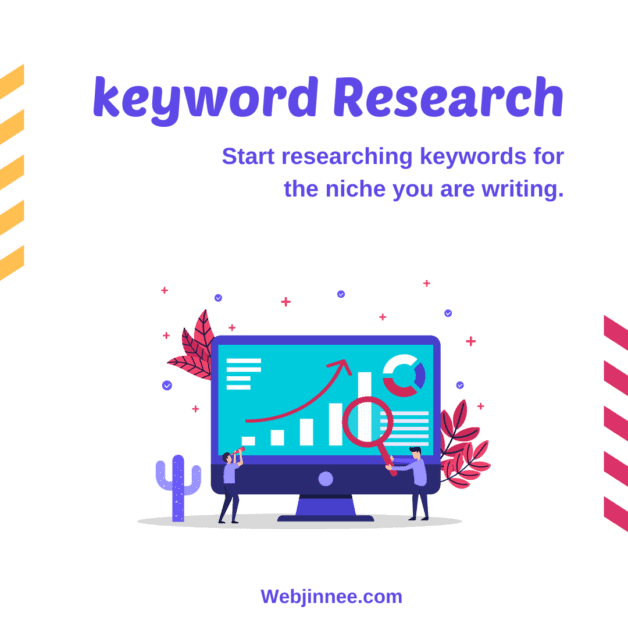
#20. Keywords placement – Are you targeting the right keywords in the right place? Keywords are the building blocks of your content. You need to go thorough keyword research, in competitor analysis, processes to ensure that you’re targeting the right keywords.
Keywords placement is a skillful task, you cannot push any keyword that is trending on the internet in your article. Once you search the right keyword for your article or blog, make sure you follow google’s algorithm to place the keywords. Placement of keywords can be done in more and many ways.
#21. Keyword in Title – Always have a unique title with at least one keyword both in SEO and page title. Place the keywords within the first 3 words of your post title and SEO title if possible as the first three words get more priority in search engines.
#22. Keywords in Summary – Placing your keyword phrase in the first sentence is extremely challenging to test micro on-page SEO factors.
If you want Google’s algorithm to truly understand what your page is about, then you need to make it abundantly clear. So naturally placing your target keyword phrase in the first sentence and to be accurate in the first word of your introduction line is a perfect way to achieve that goal.
#23. Keywords in Conclusion – Your blog or article seems incomplete without a conclusion. It plays a vital role in your content structure. Try adding at least one keyword in the conclusion.
#24. Keyword Density – When it comes to keyword density, there are no clearly defined rules and strategies. There are no guidelines or any specific figure or statistic from Google that tell you exactly how many keywords a piece of content should contain.
There are, however, some studies or experiments from which we assume that the keyword density of 3 to 5% works quite well that can increase the visibility of content and improve the overall experience of your viewers.
#25. Long Tail Keywords – Long tail keywords are the keywords which are longer than the normally used keywords. They have less competition but will give you more conversion value and draw more focused and committed traffic.
#26. LSI Keywords – LSI(Latent Semantic Indexing ) keywords are basically keywords that aren’t synonyms but are really closely contextually related to the terms that you’re already using on your website. Try using LSI keywords in your blog as it will help not only to improve search engine ranking but also prevents your content from being labelled as spam.
#27. Text Formats – Different text formats will help you to make the content in structured form and rank better.
#28. Bold – When you want to highlight important words or lines in your content, bold options are useful. Bold words catch the reader’s attention more quickly than the normal words.
#29. Italic – You can use the italic option to italicize a specific word or line if there are certain important words that you want your viewers to see. It will be easier for the viewer to locate that word or line.
#30. Ordered and Unordered List – Ordered list is the list in which your points are numbered and an unordered list is the list in which your points are bulleted. While writing your content, follow a list style format. It will help the search engine algorithm to quickly understand that your page is most relevant for search query.
You May also Like:- 11 Best Email Marketing Books in You Need to Read
#31. H1, H2, H3 – Proper use of heading elements from at least HI to H3 is useful. Try to use all the three types for better credibility. The title of the blog should always come in the H1 tag. Nesting blog subtopics by using H2 and H3 is useful to make it clear what a page is about.
#32. Link Placement – Links play a major role in shaping your website. Link is important for on-page SEO because many search engines like bing ranks you based on the number of links that you have and they typically crawl websites through the links.
#33. URL Structure – URL structure plays an important role in on-page SEO ranking factor. Create SEO friendly URLs. Try to make short URLs as long URLs are hard to remember and even difficult to share. Use lowercase and hyphens instead of underscore and spaces. You must include keywords in your URL to boost your ranking.
#34. Internal Links – Internal linking is linking to other blog posts on your blog or linking to other content or product pages from your existing page. If you have one page that you want to really boost up the SEO, your other blog post tries linking to that particular page but make sure the linking makes sense don’t you just link it for the sake of linking. This will help readers to stay on your page for a longer time and thus increase conversion.
35. External links – External links are the ones that take you outside of your website if you have interlinked them in your blog. If you are using external links in your blog, then add only trustable and informative website links of high quality. This will help improve the reliability of your website. External link is also one of the ways to make connections in the digital marketing world and get your content out there.
You May also Like:- Top 10 network marketing companies in India
36. Image Optimization – Image optimization is one of the important factors to be considered for SEO ranking. Optimize your images in a way that’s good for search engines and good for users as well.
#37. Image File Name – Use a descriptive file name for your images which means save the name based on the content of your image. Use hyphens, not underscore to name images. This will help with your image performance.
#38. Image Alt tags – Alt tag is very essential in the name of an image. Sometimes when your internet is slow, images don’t load on your page and you are still able to see text about that image. The text behind your image is called image alt tag. So always add images with an alt tag. Add keywords in the alt tags this will help your images rank on the search engines. Use an appropriate alt tag for the images. They are also good for accessibility.
#39. Image Title Tags – An image title tag is another attribute, but instead of going inside the image container, you’ll see the image title when you mouse hovers over an image. It improves the user experience
You May also Like:- How to Create a Custom Facebook Business Page URL
40. Image Caption – Image captions are one of the most read parts of a website. It is the description below the image to help the readers know what the image shows. Write the caption as descriptive as possible, the more descriptive, the more keywords you can add to your website’s images, the better you are going to be in search engines.
#41. Optimized Image – Using high quality images is important but you also need to make sure that they are optimized for loading speed. There are many optimizing tools available. Use one of the tools to get your image optimized.
#42. Image File Types – Deciding between PNG or JPG doesn’t have a massive impact on SEO performance. But it helps with page loading speed. PNG is the highest quality out of the two and it will likely take the longest to fully load. So, try to place the jpg format images.
#43. Image Dimension – Your image should be sized and uploaded as the size that is going to appear on your page.This prevents image downsizing which will improve your page’s loading speed and thus helps in better SEO ranking.
#44. Social Meta Tags – Social meta tags allow you to make the most out of the content you share from your site.
#45. OG(Open graph) Title – It is the first thing that people are going to see on social media platforms so you definitely need to have a title. It allows 95 characters to write.
#46. OG Description – Description is also important because it gives more details about what people are going to see when they will visit social media. It appears below the title.
#47. OG Image – Image is also super crucial. This is something that people will see immediately along with the title and it’s actually a free advertising that you could use to drive more people. The dimensions are 1200*628.
#48. OG Type – It is the type of object your content is.
#49. OG URL – It is the URL of the page.
#50. Site Accessibility – Make your site accessibility easy so that more people can access your content and understand it. The more readable and easy your content is, the easier time the search engine has in understanding that content.
#51. Site Navigation & Breadcrumb – There are links that help you in tracking the path from the page that the user is currently viewing which are called Breadcrumbs. These are the ones that appear near the top of the page and show the structure of your website.
Make use of breadcrumbs only when they are required. Place them at the top of your webpage and always start from the home page and proceed further with the consecutive pages.
Try not to link to the current page and style them to make them look appealing but not the center of attraction. Do not try to use breadcrumbs in the title as they drive more attention and people can get confused.
#52. XML Sitemap – XML Sitemap is a search engine friendly sitemap. It is essentially a file built-in XML that directs search engines to find all the relevant pages of your website.
XML is the best option to choose if you face any crawling issues on your website. When creating an XML sitemap, include links to all the pages you want search bots to crawl.
You May also Like:- Secret of Writing SEO-friendly Article
#53. HTML Sitemap – HTML Sitemap is a user- friendly sitemap. The HTML sitemap is essentially a list of URLs, a list of pages and links to pages across your websites.
The objective of creating this is, when people crawl your website, it makes it a lot simpler to find your content, especially if your HTML site map is updated dynamically.
Whenever you create a new post, when that list updates automatically, when Google crawls your HTML sitemap page, it will go ahead and find all your new content. It’s an easy way to make sure Google can find all your pages when it comes to SEO.
You May also like: 9 Best GPL Website For Wordspress
Shine your On-page SEO in 2024 (Updated)
Voice Search Optimization – Voice search may sound like science fiction, but it’s already here – and growing fast! When people search by voice, whether through Siri, Alexa or Google Assistant, the rules change a bit. Do this:-
- Use natural language
- Go easy on the acronyms
- Voice searches are often question-based.
- Structure content to directly answer the searcher’s query.
- Optimize for long-tail keywords
- Add speakable schema markup
- Optimize your brand’s voice apps to allow verbal interactions and queries.
Content Quality – High-quality, useful content is still king. Write detailed, well-researched articles and SEO-friendly Blogs that provide value to users. Use keywords naturally and explain concepts clearly.
Page Speed – Page speed impacts rankings so optimize images, minimize plugins, and enable compression and caching to maximize load times. Keep pages under 3 seconds.
Mobile Optimization – With mobile usage surpassing desktop, ensure pages are mobile-friendly. Check elements look and function well on mobile. Enable accelerated mobile pages (AMP).
Internal Links – Link relevant content together using keywords to improve page authority and help search engines index and crawl connected content.
Semantic HTML – Use proper HTML tags like H1, H2, etc. to structure content semantically. This helps search engines understand topics and important text.
Headings Optimization – Use target keywords in H1 and H2 headings to indicate relevance. Avoid overuse of H1s.
Security – Enable HTTPS and SSL to improve trust and ranking factor. Avoid broken links and redirects.
Local SEO – For local businesses, include name, address and phone number in structured data. Optimize GMB listing.
Accessibility – Make pages accessible to users with disabilities by using ARIA tags and semantic HTML. Another positive ranking factor.
10 Hacks you Should Avoid in SEO:-
As you know after Google’s march update, most of the sites are getting penalized and traffic sinks. So Avoid it:
- Keyword Stuffing- Avoid excessively repeating keywords unnaturally.
- Cloaking- Don’t deliver different content to search engines than users.
- Buying Links- Avoid participating in link schemes or buying links.
- Duplicating Content- Avoid having identical or near-duplicate content across pages/sites.
- Neglecting Mobile Optimization- Optimize for mobile users to maintain search visibility.
- Ignoring User Experience- Prioritize factors like site speed, navigation, and usability.
- Over-Optimization- Avoid going overboard with tactics like excessive keyword usage.
- Black Hat Tactics- Stay away from deceptive practices designed to manipulate search engines.
- Neglecting Technical SEO– Don’t overlook technical aspects like crawlability, indexability, and site architecture.
- Ignoring Analytics and Monitoring- Track and analyze website performance and user behavior.
- Don’t Publish AI Content- Publishing AI content will hurt your site’s ranking because of blockchain watermark .
On-Page SEO Checklist for Blog Posts
| SEO Factor | Implementation Tips | Priority Level |
|---|---|---|
| Title Tag | Include target keyword, keep under 60 characters, make it compelling | High |
| Meta Description | Summarize content, include call-to-action, keep under 160 characters | Medium |
| URL Structure | Use hyphens, keep it short, include target keyword | High |
| Header Tags (H1, H2, H3) | Use H1 for title, H2 for main sections, include keywords naturally | High |
| Keyword Density | Use target keyword 2-3 times per 1000 words, include variations | Medium |
| Image Optimization | Use descriptive file names, add alt text, compress for fast loading | Medium |
| Internal Linking | Link to 3-5 relevant internal pages, use descriptive anchor text | High |
| External Linking | Link to 2-3 authoritative sources, set links to open in new tab | Medium |
| Content Length | Aim for 1500+ words for in-depth topics, focus on quality over quantity | High |
| Schema Markup | Implement appropriate schema (e.g., Article, How-to, FAQ) | Medium |
| Mobile Responsiveness | Ensure content is easily readable on mobile devices, test on multiple screens | High |
| Page Load Speed | Optimize images, minify CSS/JS, use caching, aim for under 3 seconds load time | High |
What are the FREE sources to find Keywords?
Free Sources to find Keywords:-
- Google Keyword Planner
- Answer The Public
- Google Search Console
- Google Trends
- Keyword Surfer (Chrome Extension)
- Wikipedia- (Look at popular article titles and headers for keyword ideas related to your topic.)
- Forums & Communities
- YouTube & Social Media(Explore trending hashtags, video titles, and comments for keyword inspiration.)
- Amazon & Retail Sites (Research product titles and descriptions for commercial keyword opportunities.)
- Keyword Sheeter- A free tool that extracts keywords from top-ranking search results.
Google March 2024 Core Update (Are you in safe zone)?
Google Recently Annouce a Major update for Websites. Google will collectively reduce low-quality, unoriginal content in search results by 40%.
This update includes algorithm changes to improve the quality of search results and reduce spam.
Trapped or Safe?
Type “site:website.com” on Google and press enter, if you are showing…SAFE!
Now, Go to Google Search Console and on the left sidebar click on the option “Security and Manuel Actios”, Check the issue.
Google is doing its job what can you do?
Delete that content which is on Radar, Like AI Written content or unvaluable third-party post.
Be the Google’s Buddy and try to solve your web vitals issues.
Update your content with recent and fresh information.
Be active on your site normally, Don’t show your clever skills.
All the Best!
Conclusion:-
Making a website or app is the first step in your online journey; it’s not the end. You must create a connection between your target audience and your online platform if you want to be a true digital success. Search engine optimization, or SEO, is useful in this situation.
The key to getting organic traffic to your website and ensuring that your content is seen and pertinent to the search queries of your target audience is search engine optimization or SEO.
All the above steps are tried and tested and are really helpful in creating an advanced on-page SEO setup for your blog or website that proves to be resultant and will surely turn more traffic to your page.
So, start your SEO adventure now to see your website’s full potential!


Yes, the headline says complete SEO guide and it is. The concepts explained are straight to the point, short and easily understandable. Nice article. Thanks for sharing such a nice content.
Thanks, Harshith, I am Glad.
Great article! I’m glad to see a comprehensive guide to on-page SEO in 2024. As a blogger, I know how important it is to keep up with the latest best practices for optimizing my content and structure. The step-by-step guide provided in this post will definitely help me enhance my website’s performance and improve my rankings. Thanks for sharing!
Thank you so much, Mate..Jeep diva
All the Best and keep shining.