Facebook has transformed the social world. It is a great place now to connect with people and grow your reach. You should know How to Create a Custom Facebook Business Page URL in 2024.
Table of Contents
ToggleFacebook has remained useful whether you just want to lead a social life by connecting with friends and family or communities that share similar interests or to grow your business over the digital network. Facebook launches Meta that will help a lot to Boost Your Business.
This revolutionary tool and application is the most used social media tool by business and influencers over the web in the last decade.
You May also Like:- 37 Best Pay per Click Affiliate Programme
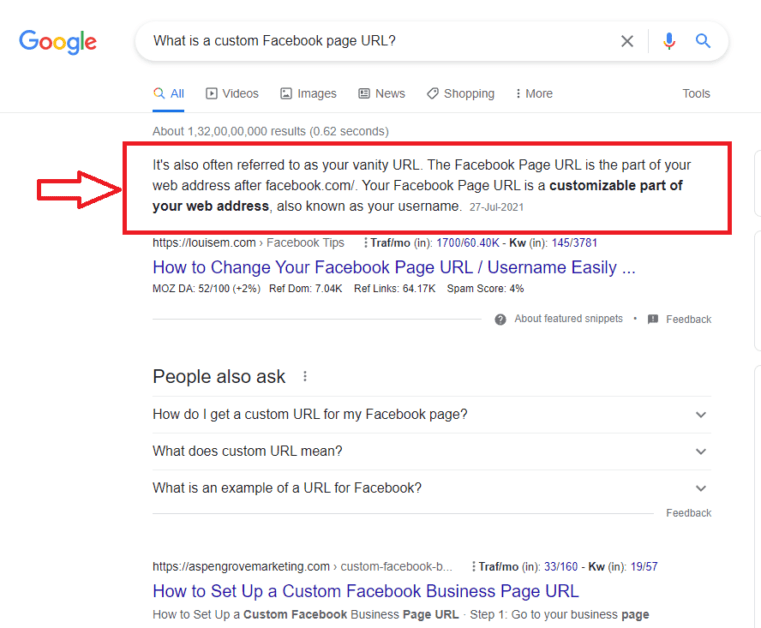
In a world full of digital transformation, Facebook plays a key role in growing your business and staying ahead of the competition as it is one of the widely used platforms all over the world. How to change facebook page url 2024?
For it, you must have a Facebook business page and a custom Facebook page link.
So, moving on to how to create a Custom URL Facebook page.
You May also Like:- Top Group buy SEO Tools in India
What is a Custom Facebook Page URL?
You are already well versed with the term URL. So let’s discuss Facebook page URL and why you need to create a custom URL. In this article you will learn facebook business page url change.
When you create a Facebook business page, It assigns your page a long URL that has a randomly assigned number. The part of a web address after facebook.com/ is termed as Facebook page URL.
It is possible to customize your Facebook page URL which is referred to as a vanity URL or custom Facebook page URL.
Facebook also calls it as a username. So let’s discuss further about the facebook page custom URL eligibility and how to create it. By following these steps change facebook page url easily.
You May also Like:- 11 Best Email Marketing Books: You Need to Read
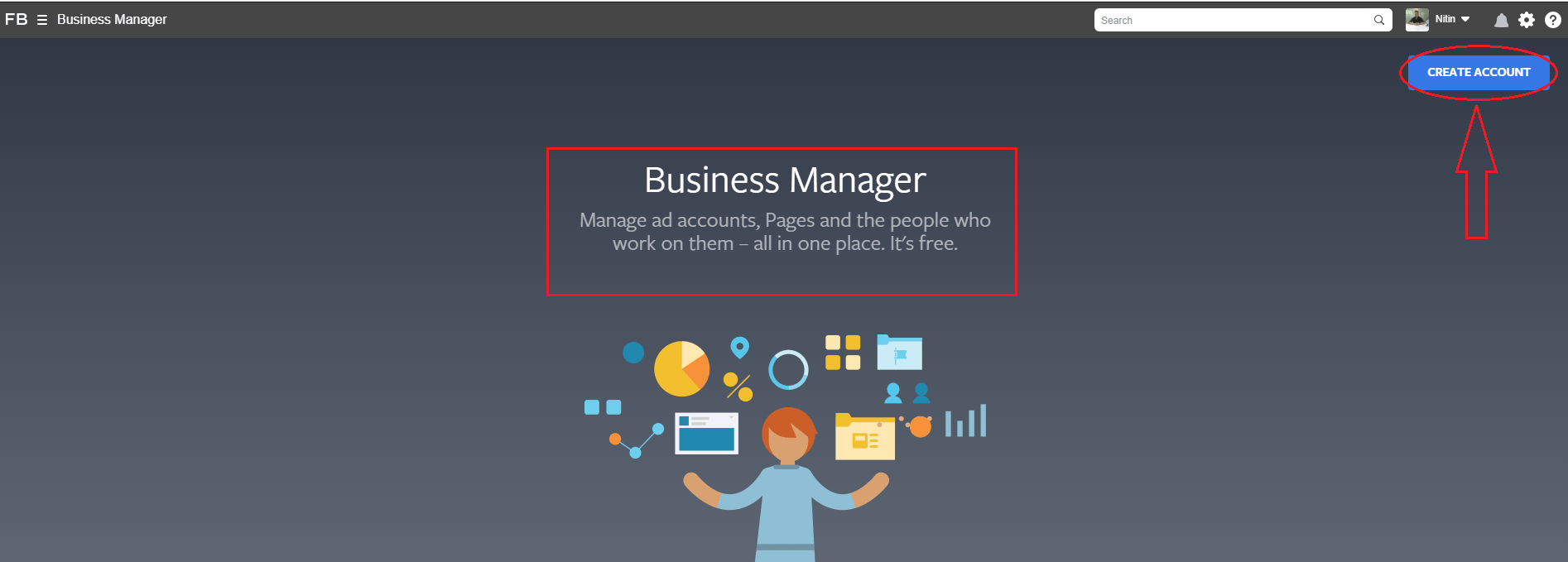
Benefits of Creating a Custom Facebook Business URL
In the era of digital marketing, Facebook is a great channel to tap into to grow the online footprint of your business. And while setting up your Facebook page, it’s important to customize your URL.
Let’s dig more into the article to learn more about the Benefits of creating a custom URL.
- Short URLs are easier to find and remember than a long, confusing URL with random numbers and code.
- Also, branded Facebook username is easy to share and looks professional & branded.
- If you get a Facebook Page URL that resembles your other social media accounts, your business strategy will improve. Your customers will know how to identify you on any platform.
You May also Like:- Top 10 network marketing companies in India
How to Claim your Facebook Business Page URL
After knowing the benefits of the Facebook page URL, I know you are wondering how to do that. We are here to guide you on how to make a custom Facebook page URL.
Follow the below steps to claim Facebook Page’s username and vanity URL.
Step 1: Go to your Facebook business Page “About” tab
You will see a link to your About tab in the Facebook Page left sidebar menu. If you are unable to view it, then click a “See More” link.
In the About tab, you will view the field where you can create your Facebook Page username.
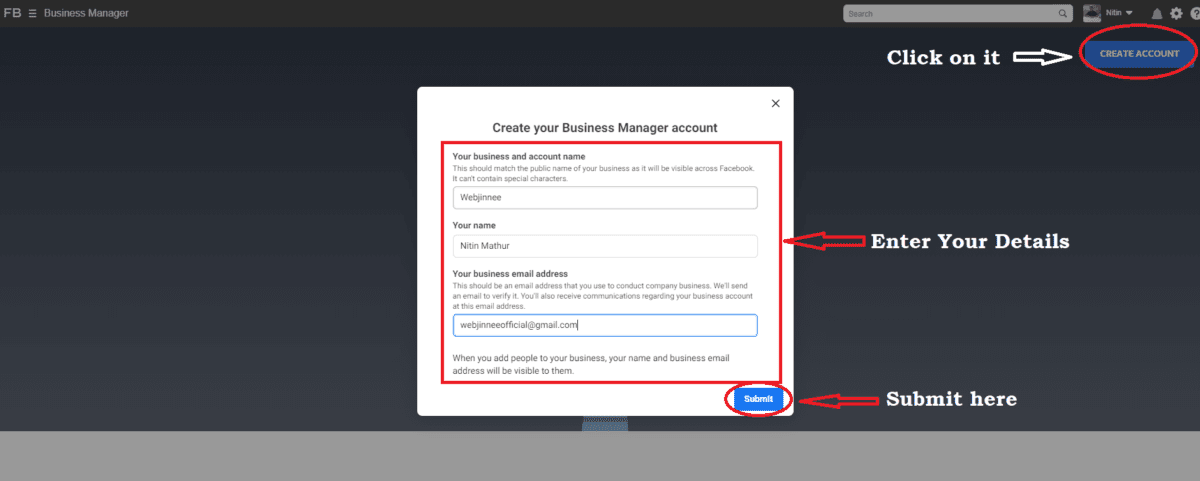
Step 2: Create Facebook Page @username
In the about tab, you will see Create Page @username” link. Click on it to enter your desired username for your Facebook Vanity URL.
The username is a part of the URL that follows “https://facebook.com/”. So don’t make use of spaces, symbols, or other special characters.
I suggest using short, easy to remember, and relatable to the business or brand name username.
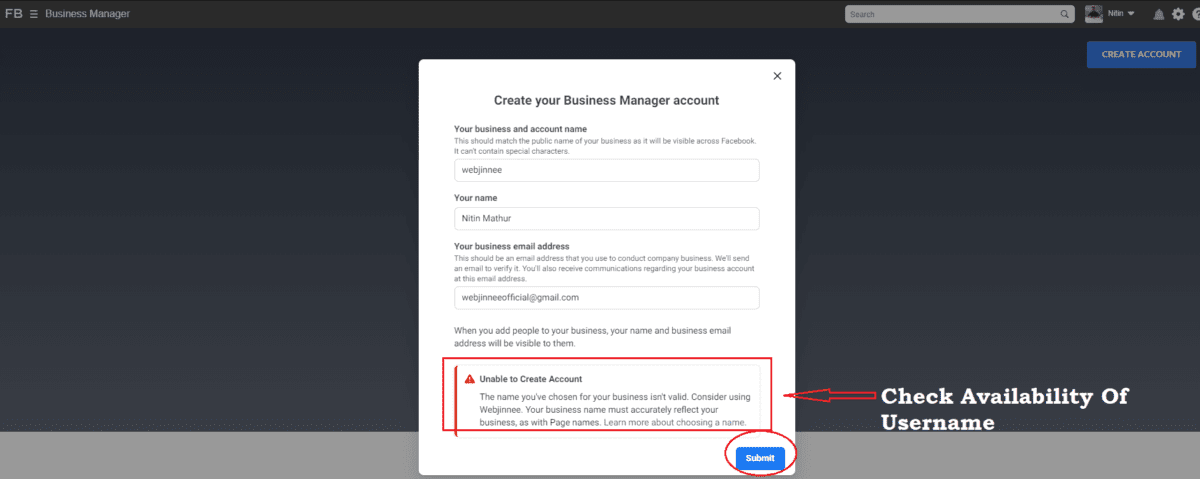
Step 3: Check availability of your Facebook page username
Before you add custom URL to Facebook page. You must know that Facebook lets you know whether it will accept the username provided by you or not or has been used already by another account.
In case you have entered an username that is already in use or being registered by another account, it automatically violates Facebook’s Terms and Conditions and rules for creating an username and hence Facebook will disable the “Create Username” button.
You need not worry as you can enter a different username with the same account and if it’s a unique one with no existing account registered with that name then you can proceed with the process.
Once you enter an unique username that does not violate any of Facebook’s rules or regulations,a green checkmark appears next to the username and the “Create Username” remains active.
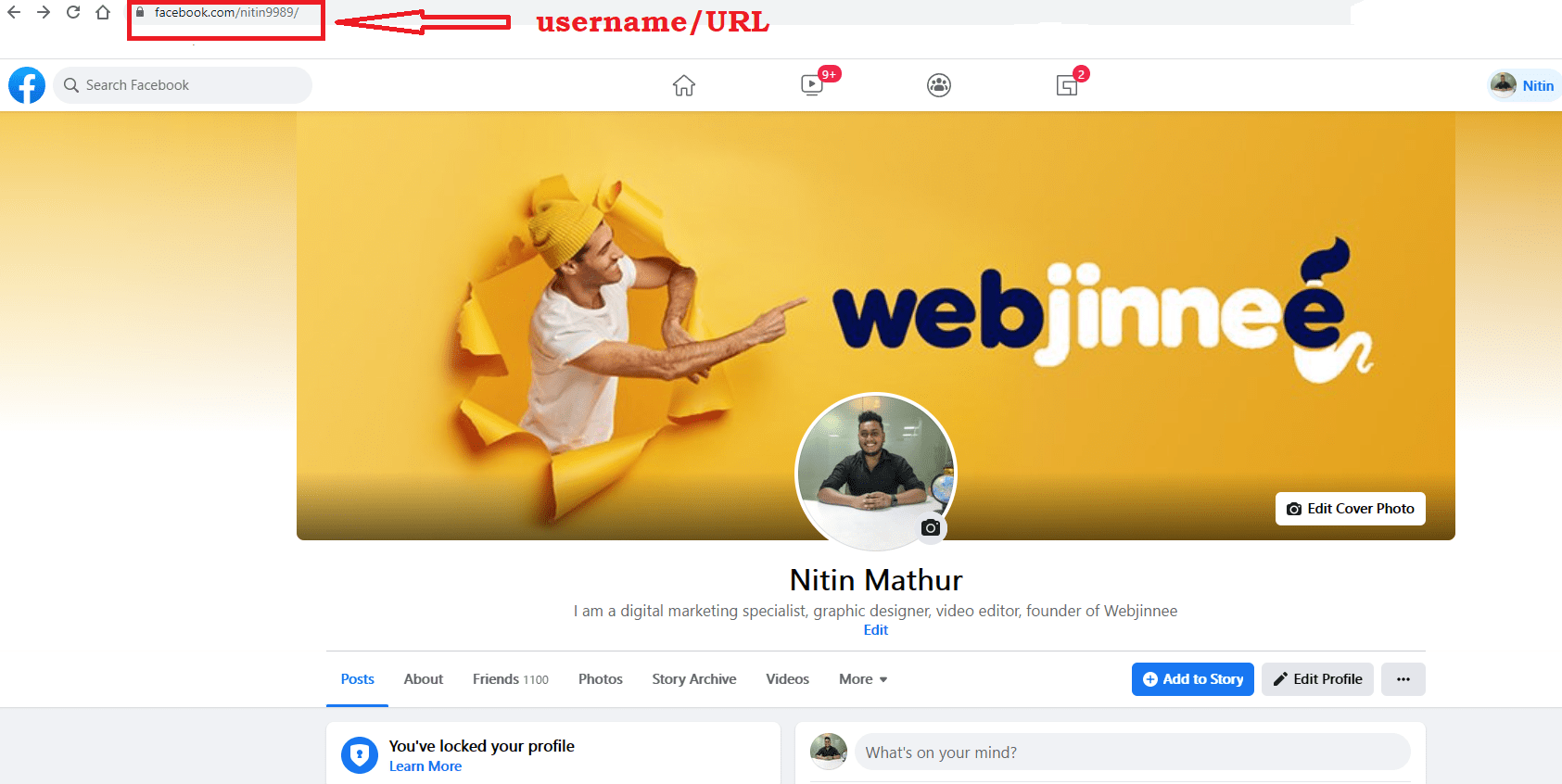
Step 4: Create your custom Facebook Page URL
The moment the green checkmark comes up when you enter the username you can be sure that you will be able to create a facebook page URL with that name.
However, you need to make sure that the username entered by you is the final, check the spelling before you proceed further.
Click the Create button once you are perfectly sure and have rechecked the username.
Once you are done with this you will receive a confirmation message and email in your registered email id and phone number and then you are all set to go.
Now, you have a custom Facebook page address or URL that is easy to remember by you and your potential customers.
You May also Like:- What is Hyperlocal? A Game Changer Business Model
How to change Facebook page URL in 2024?
Are you thinking to change the vanity URL for your Facebook page?
Previously, Facebook allows you to update the username once but now you can update it as required, with a few days spacing in between changes. yu can also change facebook custom url for profile.
But before you edit your username, remember:
- If you change your username, it will also change your Facebook page vanity URL. So make sure to update the new Facebook page link to your website, any other social profiles, or anywhere that you have linked with your Facebook page.
- Do thorough research before making a change as other social networks may not allow you to change your username as often or may not have the same username available.
- Make sure to update your audience on your other social media profiles about your new Facebook page username and vanity URL so that they can reach you easily.
To make the change, go to your Facebook page “About” tab. You will see the “Edit” link next to your username. Click on it and you will get a field where you can edit your username.
You May also Like:- Umbrella Branding: A Researched Marketing Strategy

Guidelines or Important rules for your custom url facebook page aka username
There are certain rules that you must adhere to while making your facebook page URL, these rules have also been notified here. easy guide on facebook business page url change and this will also help you to how to change facebook page url on mobile.
Remember that you must only have one username for your Page or profile, and you can’t use a username that is already being used.
- Usernames only consist of alphanumeric characters (A-Z, 0-9) and full stops (“.”). Use of generic terms or extensions are prohibited (.com, .net).
- Usernames must not be less than 5 characters.
- Full stops (“.”) and capitalization are not admissible as to differentiate between usernames. For example, keynpaul05, keyn.paul05 and keyn.paul.05 all are considered the same username.
- Usernames shouldn’t look like the intimacy of someone else.
- Your username must be strictly based on these Facebook Terms.
You May also Like:- Mother Dairy: A Delicious Case Study (360° View)
Wrap up:- I hope this article will boost your business and get off to the right start on Facebook. Go forward and create a Custom Facebook page URL so you can use that in your marketing tools.


I created a new business page earlier today, and I see nothing anywhere for customizing the URL. Do they not allow customization for brand new pages?
That’s great information
thanks
Thanks Deepak…